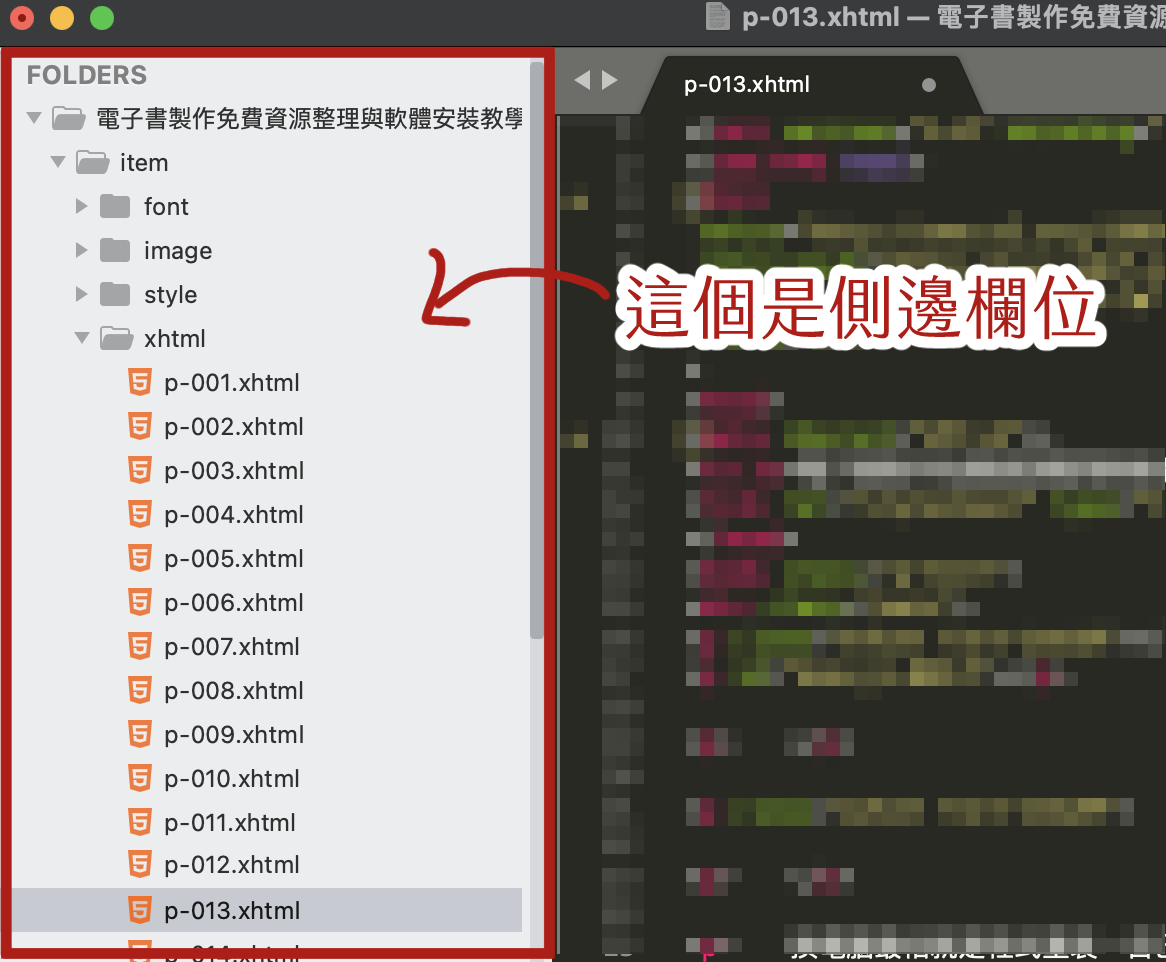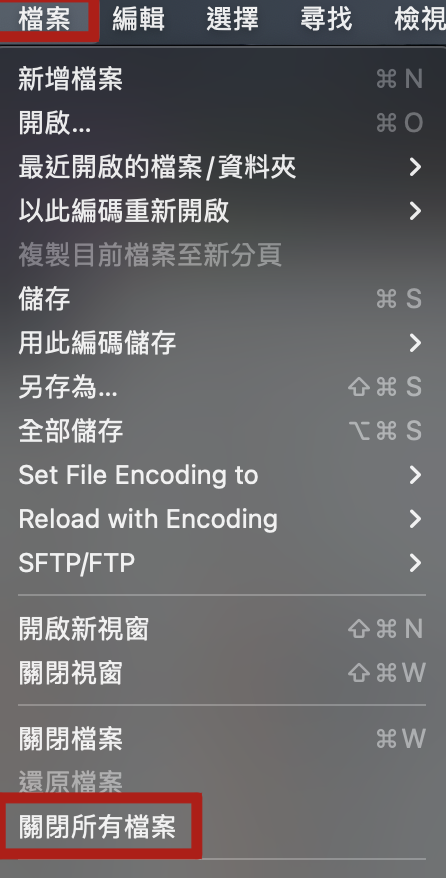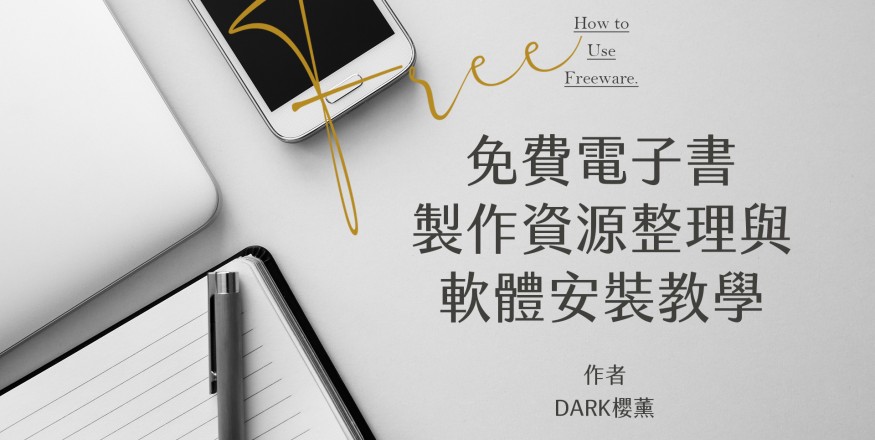No Plagiarism!DBdnHqAxGtarED5OcML9posted on PENANA
●Sublime Text 3快捷鍵篇8964 copyright protection355PENANADWxD0tIBeP 維尼
以前Sublime Text有個中文手冊,但不知道為什麼,網站已經404無法連結。所以找了一個新的手冊連結。8964 copyright protection355PENANAb51gGkgqpB 維尼
點我:http://bamanzi.github.io/scrapbook/data/20130519160256/index.html8964 copyright protection355PENANAKDLiv6iA7k 維尼
359Please respect copyright.PENANAwr98Qha8To
8964 copyright protection355PENANAn9Tfp8phLQ 維尼
電子書製作的快捷鍵基本上不會用到很多,在按的快捷基本上跟WORD相似,只是有一些需要多按一個鍵位而已。8964 copyright protection355PENANA21PZExuJyr 維尼
習慣使用快捷鍵,真的可以省下不少時間。(所以我是鍵盤派,沒有鍵盤我會死QAQ)8964 copyright protection355PENANAkXJaqpSgeg 維尼
359Please respect copyright.PENANAubq2U9ZVhK
8964 copyright protection355PENANAs07KfF8BMX 維尼
最後,WIN鍵位跟MAC鍵位會有一些安裝後鍵位衝突,有一些要更改,所以只介紹沒有衝突並可以只用的鍵位,如果大家對完整的快捷鍵使用有興趣,可以自行搜尋。8964 copyright protection355PENANAvDP9bKzYFo 維尼
359Please respect copyright.PENANApH9Mu7MsnW
8964 copyright protection355PENANAs60gOfgSk4 維尼
◆一般操作8964 copyright protection355PENANArkIPkQQf1S 維尼
安裝套件/開啟命令:Ctrl + Shift + P(MAC:Command + Shift + P)8964 copyright protection355PENANAre6399VLkr 維尼
開啟/關閉側邊欄位:Ctrl + K + B(MAC:Command + K + B)8964 copyright protection355PENANAilNIyIheKu 維尼
〔基本上不建議把側邊欄位關掉,但如果是要玩快捷鍵,那可以玩玩看。〕8964 copyright protection355PENANAKYX2KM5pgx 維尼
359Please respect copyright.PENANA71QpB6Cyym
8964 copyright protection355PENANAP0OJ0gMDZh 維尼
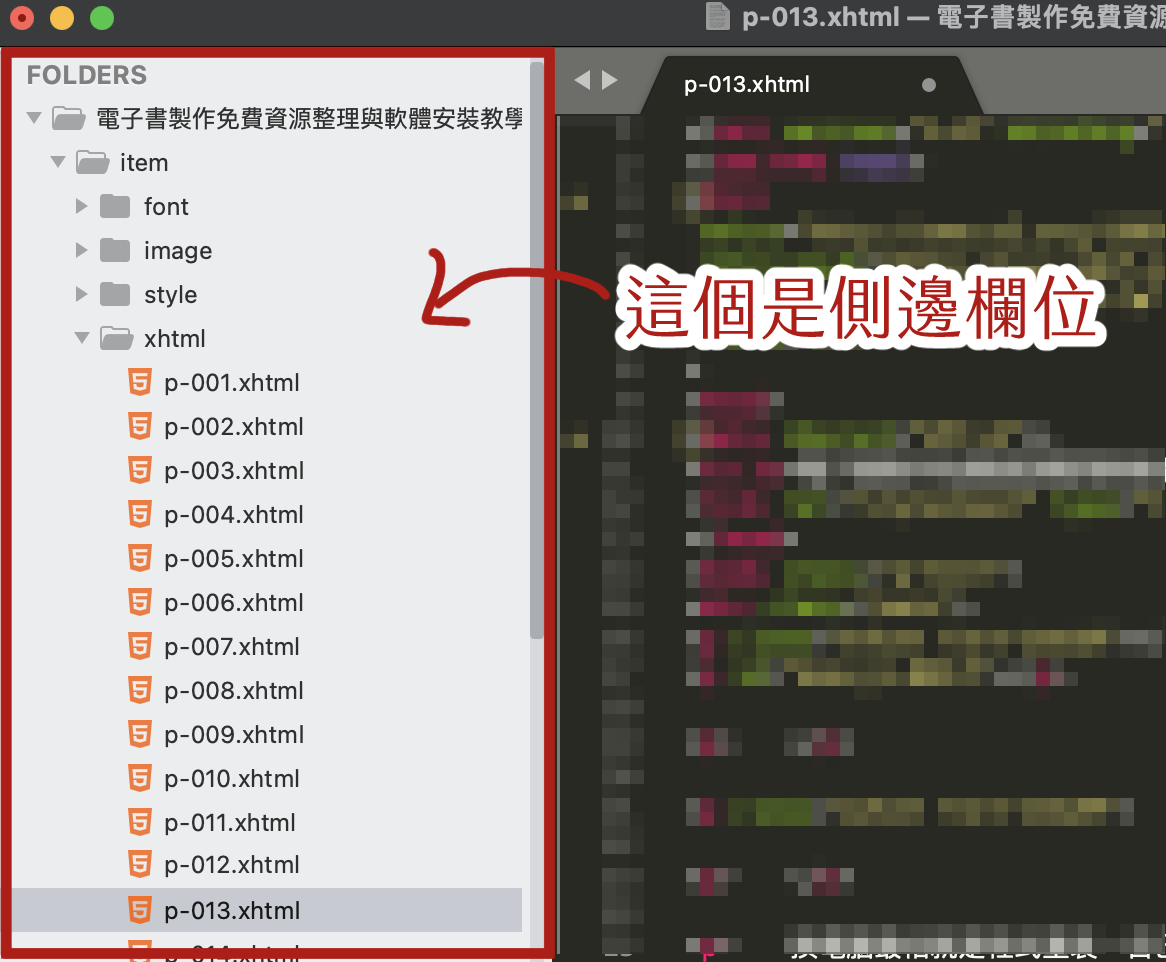 8964 copyright protection355PENANAET6Yz8TSNo 維尼
8964 copyright protection355PENANAET6Yz8TSNo 維尼
359Please respect copyright.PENANAqj9Eh0kF88
8964 copyright protection355PENANAV4PL5YFfdz 維尼
◆編輯快捷鍵:8964 copyright protection355PENANAcPZZU0cOIn 維尼
英文轉大寫:Ctrl + K + U(MAC:Command + K + U)8964 copyright protection355PENANAxKDPqZXCSD 維尼
英文轉小寫:Ctrl + K + L(MAC:Command + K + U)8964 copyright protection355PENANAMYzwboIj8s 維尼
複製:Ctrl + C(MAC:Command + K + C)8964 copyright protection355PENANAeupaKZHZ1e 維尼
貼上:Ctrl + V(MAC:Command + K + V)8964 copyright protection355PENANA970p5p6zOQ 維尼
359Please respect copyright.PENANAALKH6EXVuX
8964 copyright protection355PENANAByBDMzSRKH 維尼
選取反白字詞,重複按可重複選取:Ctrl + D(MAC:Command + D)8964 copyright protection355PENANAtQM6gkYAhh 維尼
複製選取段落,同時在後面新增:Ctrl + Shift + D(MAC:Command + Shift + D)8964 copyright protection355PENANAA7nTPkHhwG 維尼
刪除行(或刪除反白):Ctrl + X(MAC:Command + X)8964 copyright protection355PENANAbCfDISCzmX 維尼
359Please respect copyright.PENANAA4Fg7kFFkY
8964 copyright protection355PENANAQRNGEfkFP9 維尼
復原前一個動作:Ctrl + Z(MAC:Command + Z)8964 copyright protection355PENANABeeJcIYRIU 維尼
回到復原動作的下一個操作(取消復原):Ctrl + Y(MAC:Command + Y)8964 copyright protection355PENANAJIfYMFA43N 維尼
↑類似WORD的「⤺」和「⟳」8964 copyright protection355PENANA66WGU3Qt34 維尼
359Please respect copyright.PENANAXg1Y92JKbR
8964 copyright protection355PENANAnvoISwc5QF 維尼
打開底部搜尋欄位:Ctrl + F(MAC:Command + F)8964 copyright protection355PENANAHVBrOEHMzn 維尼
359Please respect copyright.PENANAQMJSoqubZW
8964 copyright protection355PENANAAHfVeWngNz 維尼
全部儲存(所有頁面):Ctrl + Alt + S(MAC:Command + Option + S)8964 copyright protection355PENANAy2lXOianQP 維尼
儲存(單一頁面):Ctrl + S(MAC:Command + S)8964 copyright protection355PENANAIfS6hmUOnh 維尼
359Please respect copyright.PENANADx3209Xf52
8964 copyright protection355PENANA1qbRm8aukS 維尼
以上是我比較常用的快捷鍵。8964 copyright protection355PENANAgTJdQPidIe 維尼
359Please respect copyright.PENANAHjJQJdeK2s
8964 copyright protection355PENANATSYhTmPf2p 維尼
※一個小提醒8964 copyright protection355PENANAezXStS1l8w 維尼
分頁一次跳出來太多,可以「全部儲存」(Ctrl + Alt + S(MAC:Command + Option + S))後,再「關閉所有檔案」。8964 copyright protection355PENANAvk80J1qG8M 維尼
359Please respect copyright.PENANA8iNvwYXKJH
8964 copyright protection355PENANAz84Po3W47O 維尼
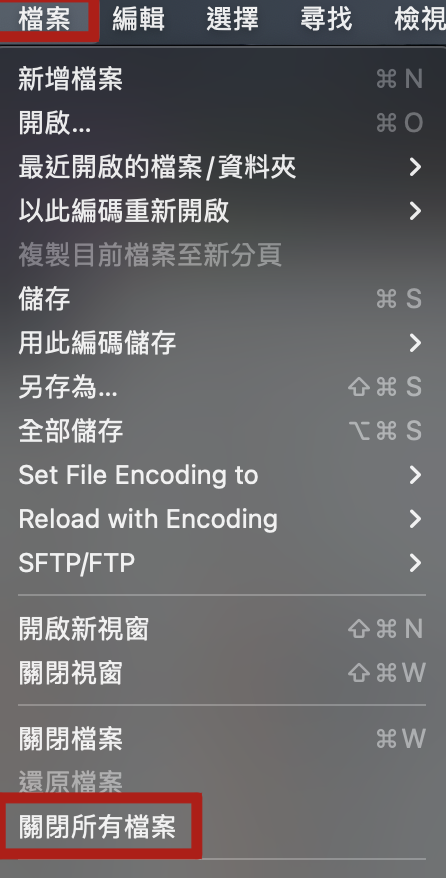 8964 copyright protection355PENANAgPowetGOZm 維尼
8964 copyright protection355PENANAgPowetGOZm 維尼
359Please respect copyright.PENANAoG7QHIfDBM
8964 copyright protection355PENANAFdUvUvlo3L 維尼
359Please respect copyright.PENANA3Sb5O8R0wX
8964 copyright protection355PENANApRf6tdFwRY 維尼
216.73.216.82
ns216.73.216.82da2