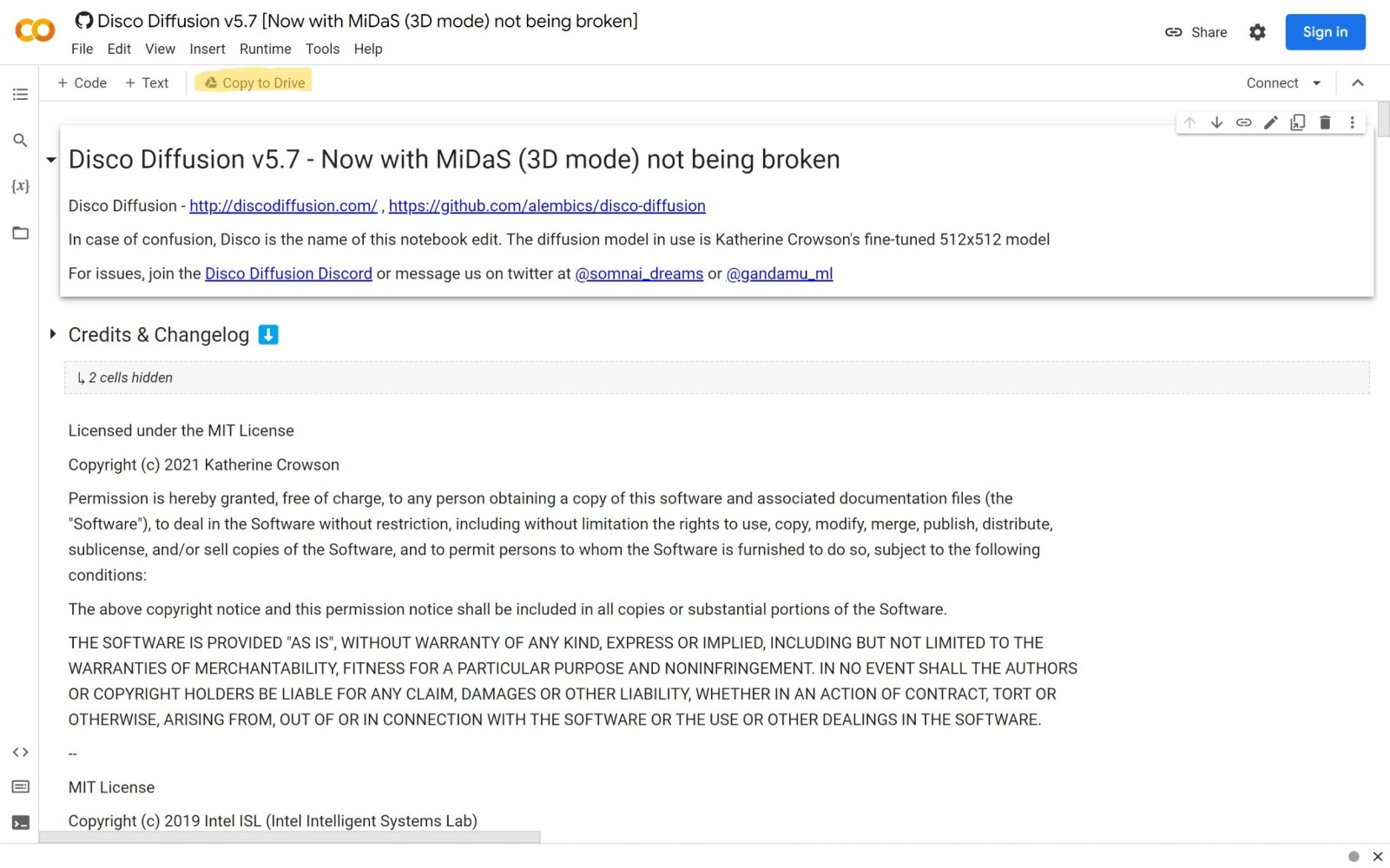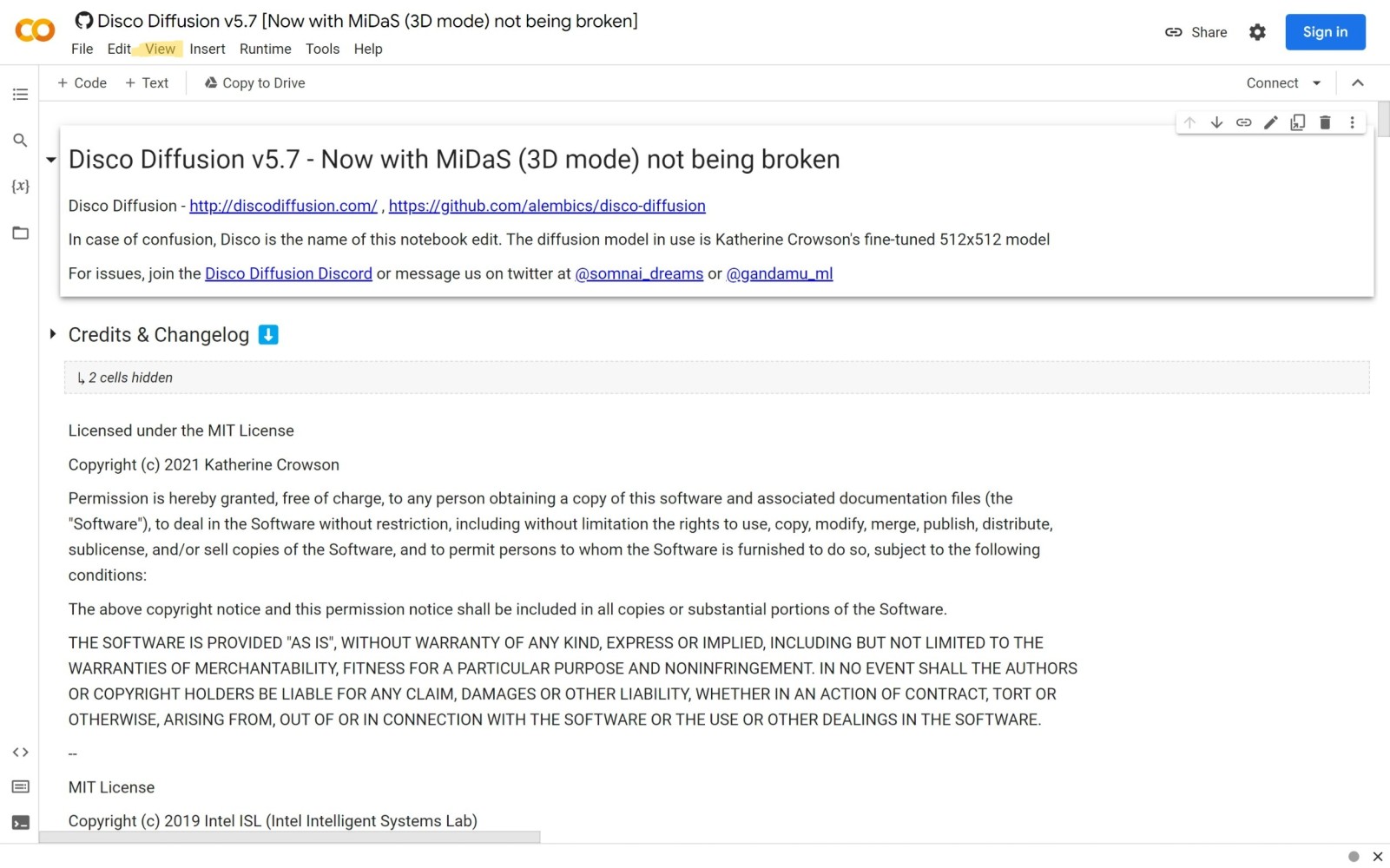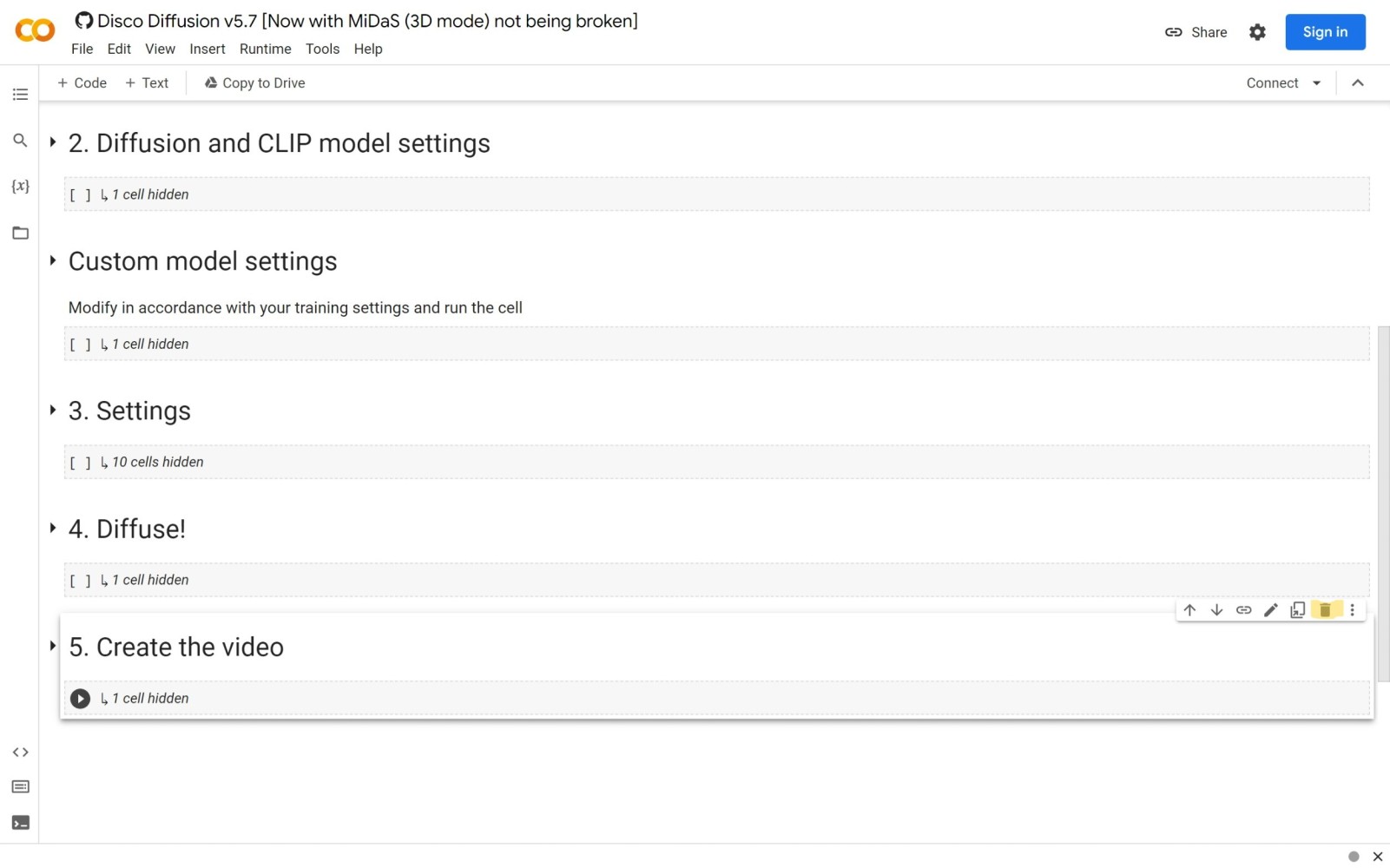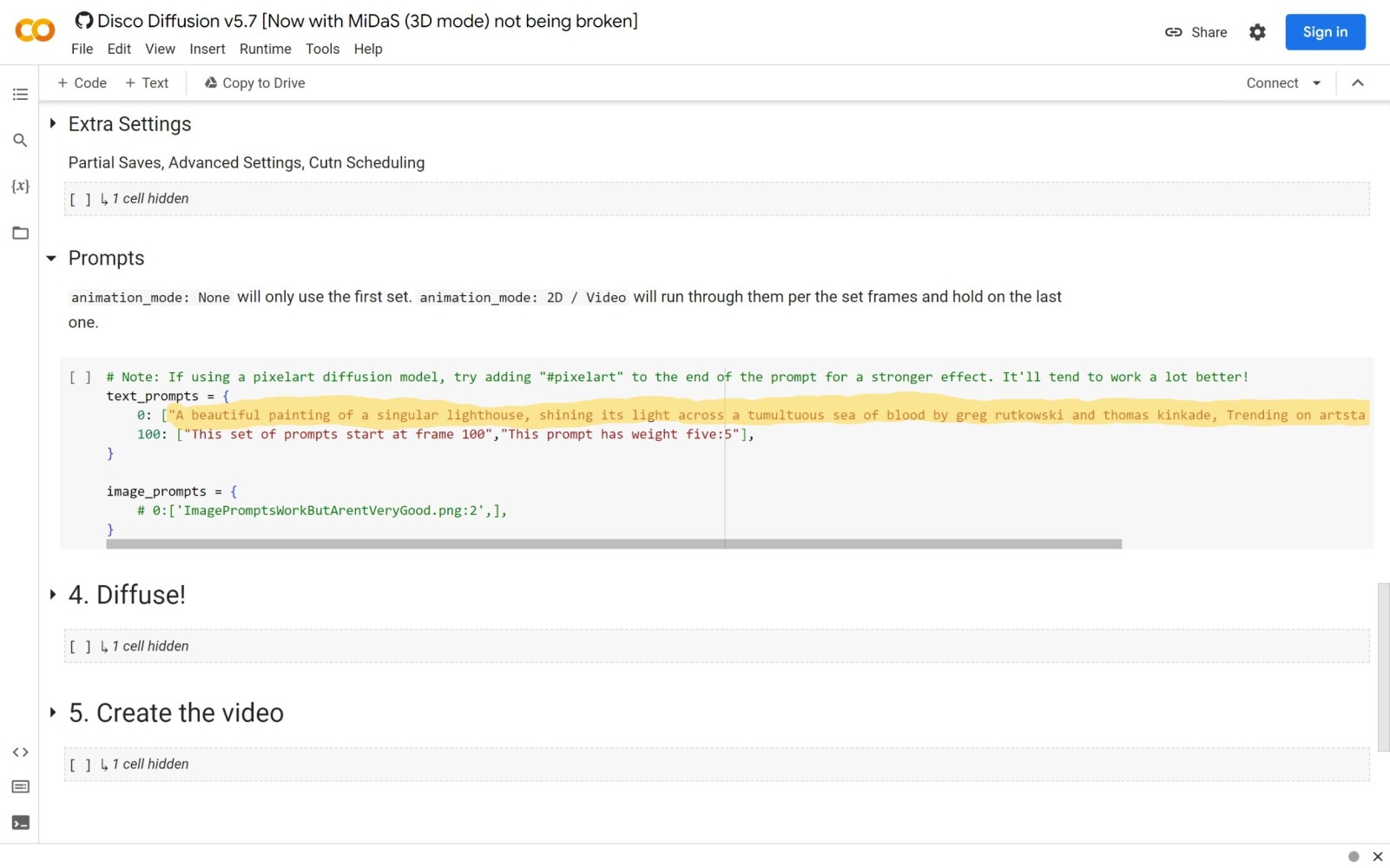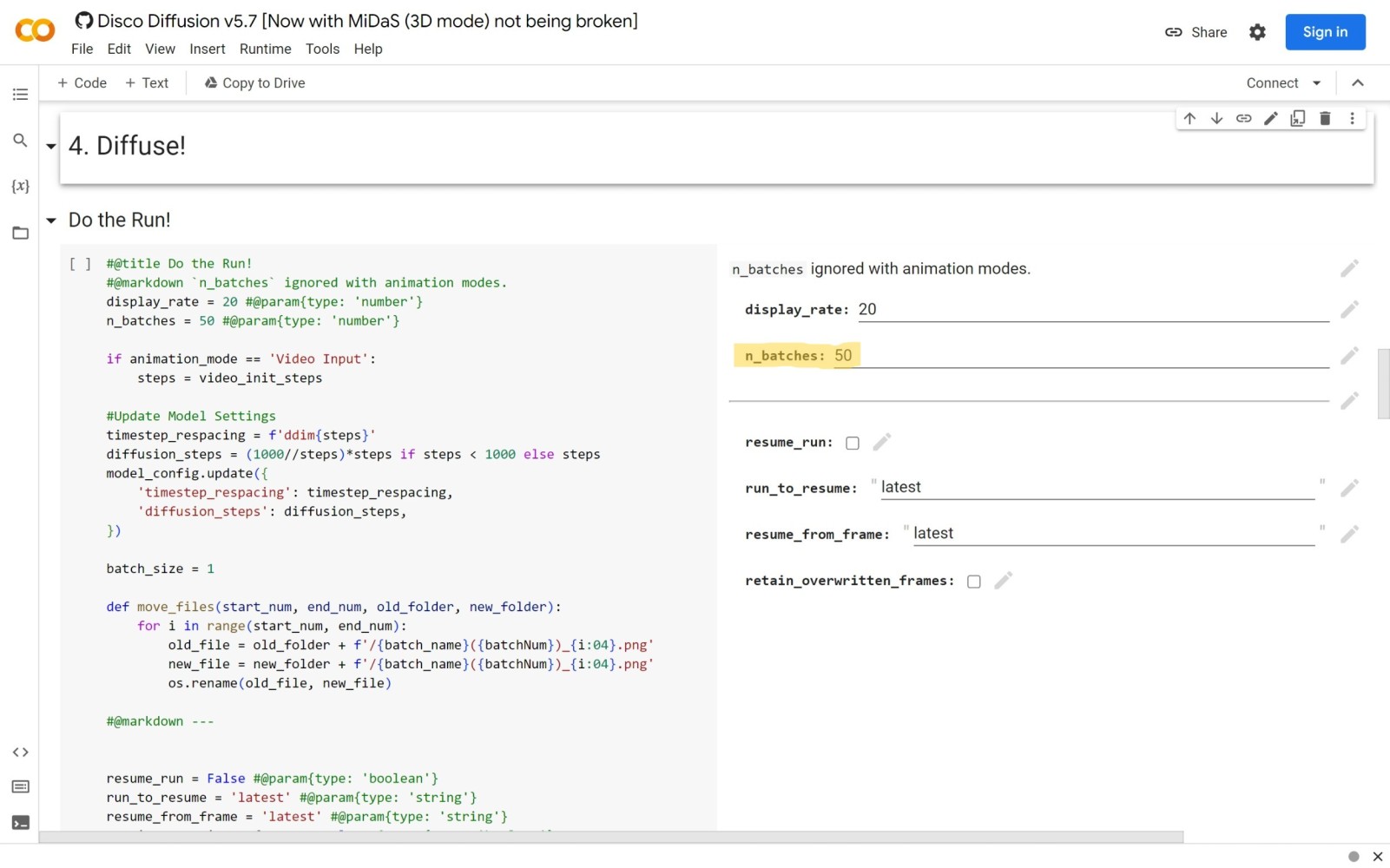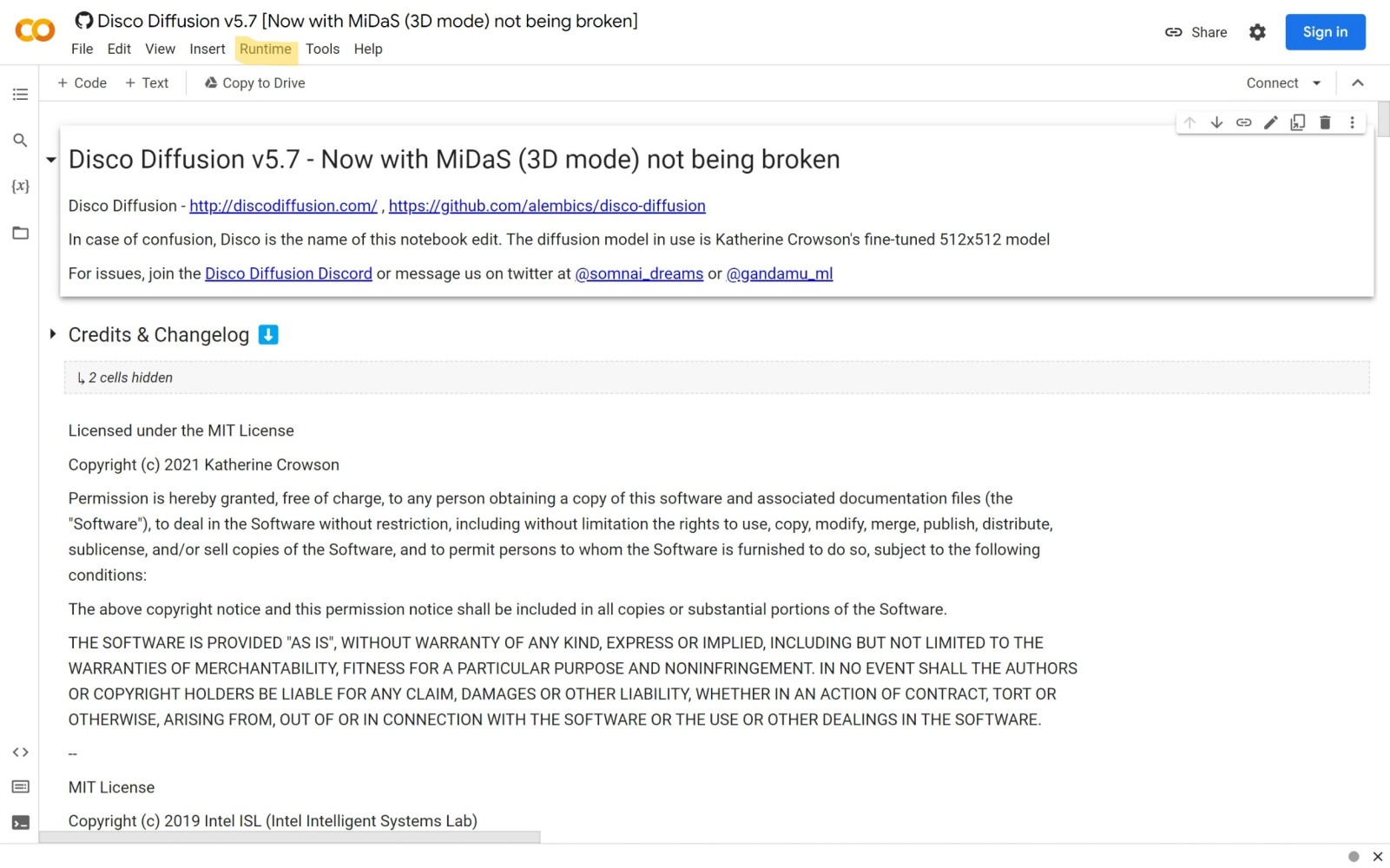No Plagiarism!bz8loFEG424Grki2BBKeposted on PENANA
相信大家都聽過開始了ai繪圖競爭的Disco Diffusion8964 copyright protection733PENANANBKcVAhw88 維尼
https://colab.research.google.com/github/alembics/disco-diffusion/blob/main/Disco_Diffusion.ipynb8964 copyright protection733PENANAkp9TJ5Vz0v 維尼
Disco Diffusion是最早可以供個人使用的開源繪圖ai,想嘗試了解繪圖ai的運作方式可通過上面的連結在google colab上運行。目前免費版google colab生成的圖較付費版的粗糙,但我不推薦新手付費,因為免費又好用的繪圖ai還有很多。8964 copyright protection733PENANAOhcr8U8J9q 維尼
步驟:8964 copyright protection733PENANAgIHw4KTKjL 維尼
1. 按copy to drive備份到google drive8964 copyright protection733PENANAN0dGatylLb 維尼
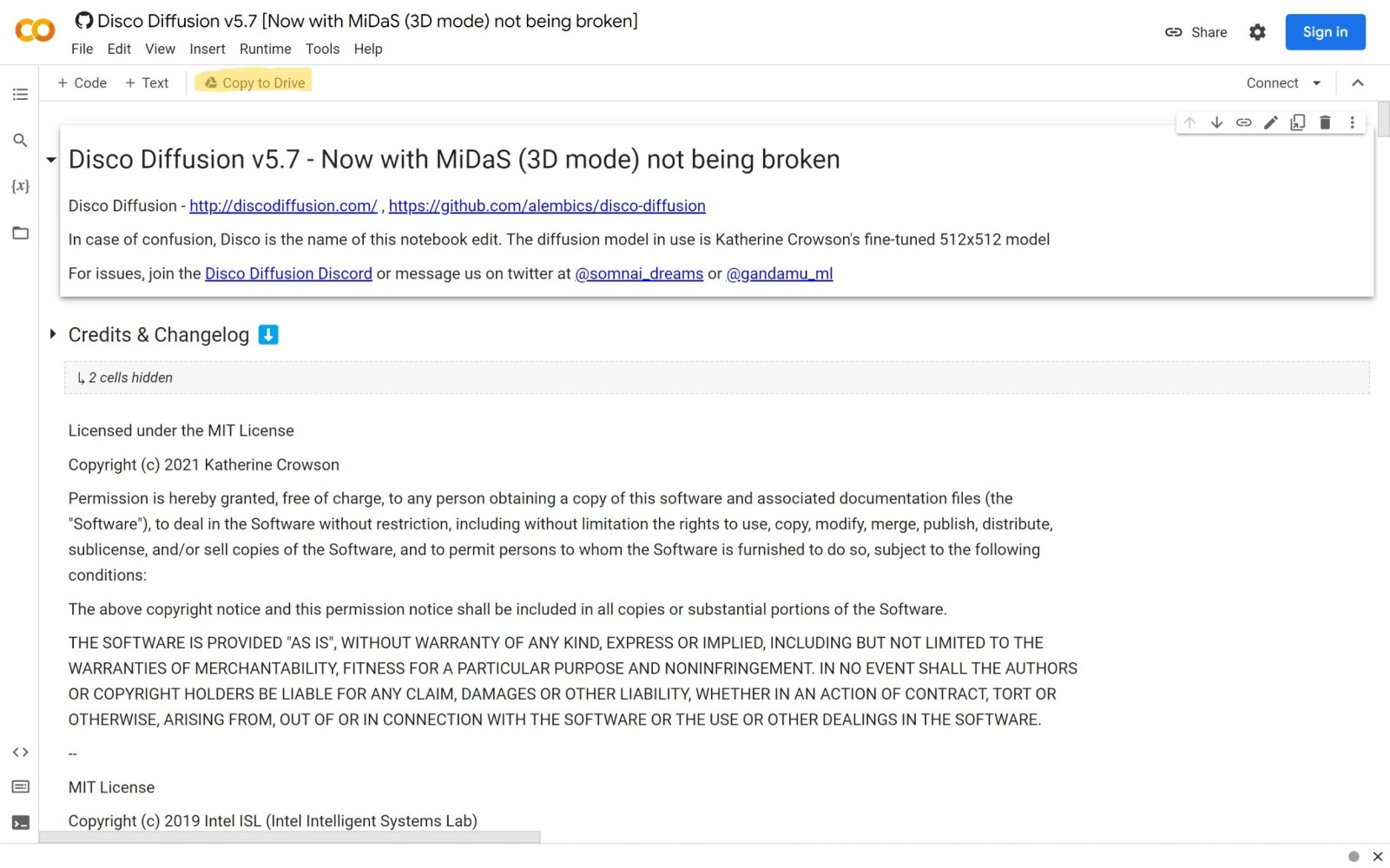 8964 copyright protection733PENANAHXLh4oy9w8 維尼
8964 copyright protection733PENANAHXLh4oy9w8 維尼
2. 按view然後按Collapse section令畫面更簡潔。8964 copyright protection733PENANAVnJIApcJOj 維尼
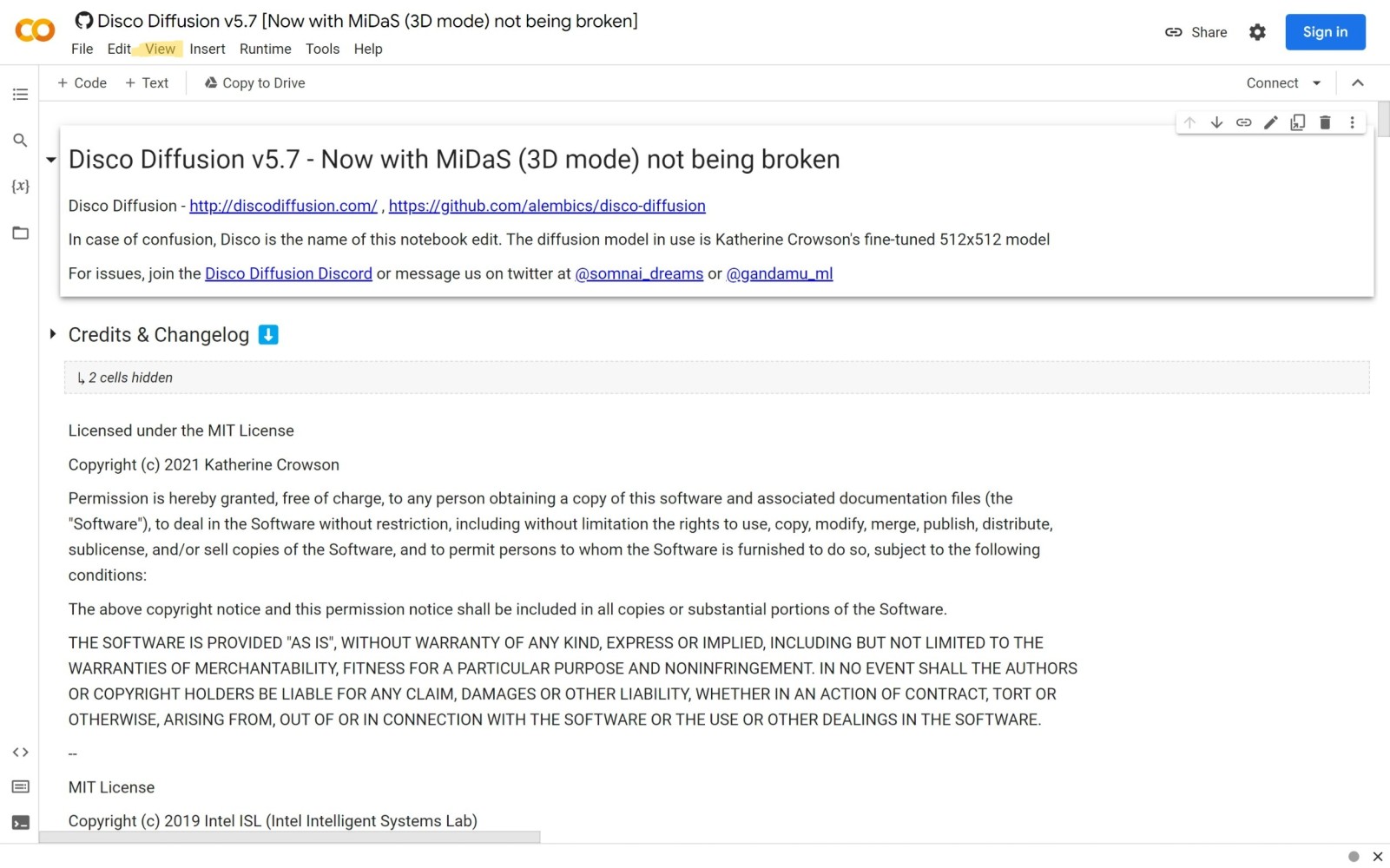 8964 copyright protection733PENANAZ64yinReJr 維尼
8964 copyright protection733PENANAZ64yinReJr 維尼
3. 由於我們暫不需要影片製作功能,將Create the video刪掉。8964 copyright protection733PENANACHZhBYLznW 維尼
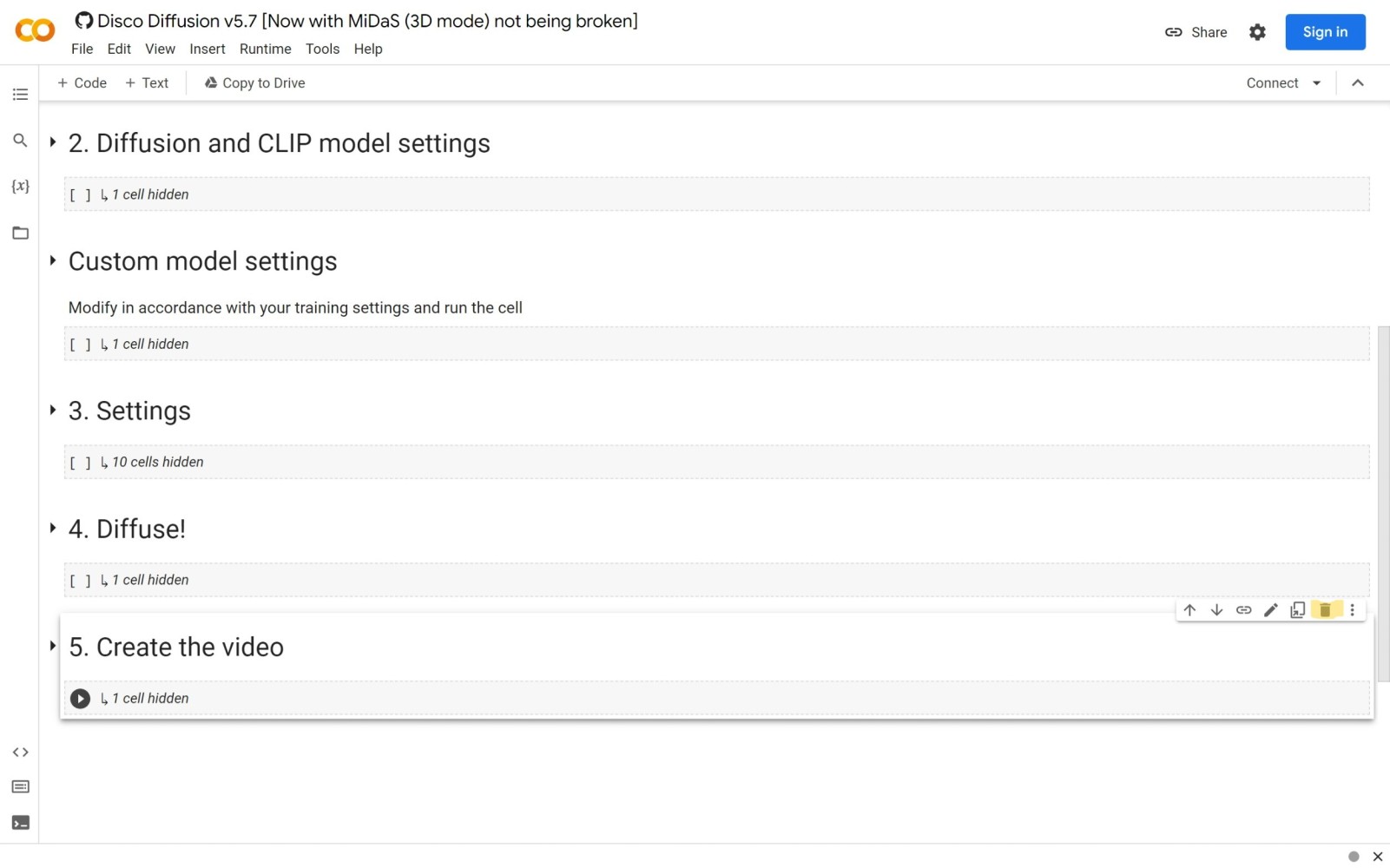 8964 copyright protection733PENANANbdTIP7Hm6 維尼
8964 copyright protection733PENANANbdTIP7Hm6 維尼
4. 展開Settings,修改Prompts。8964 copyright protection733PENANAjPRQOilo31 維尼
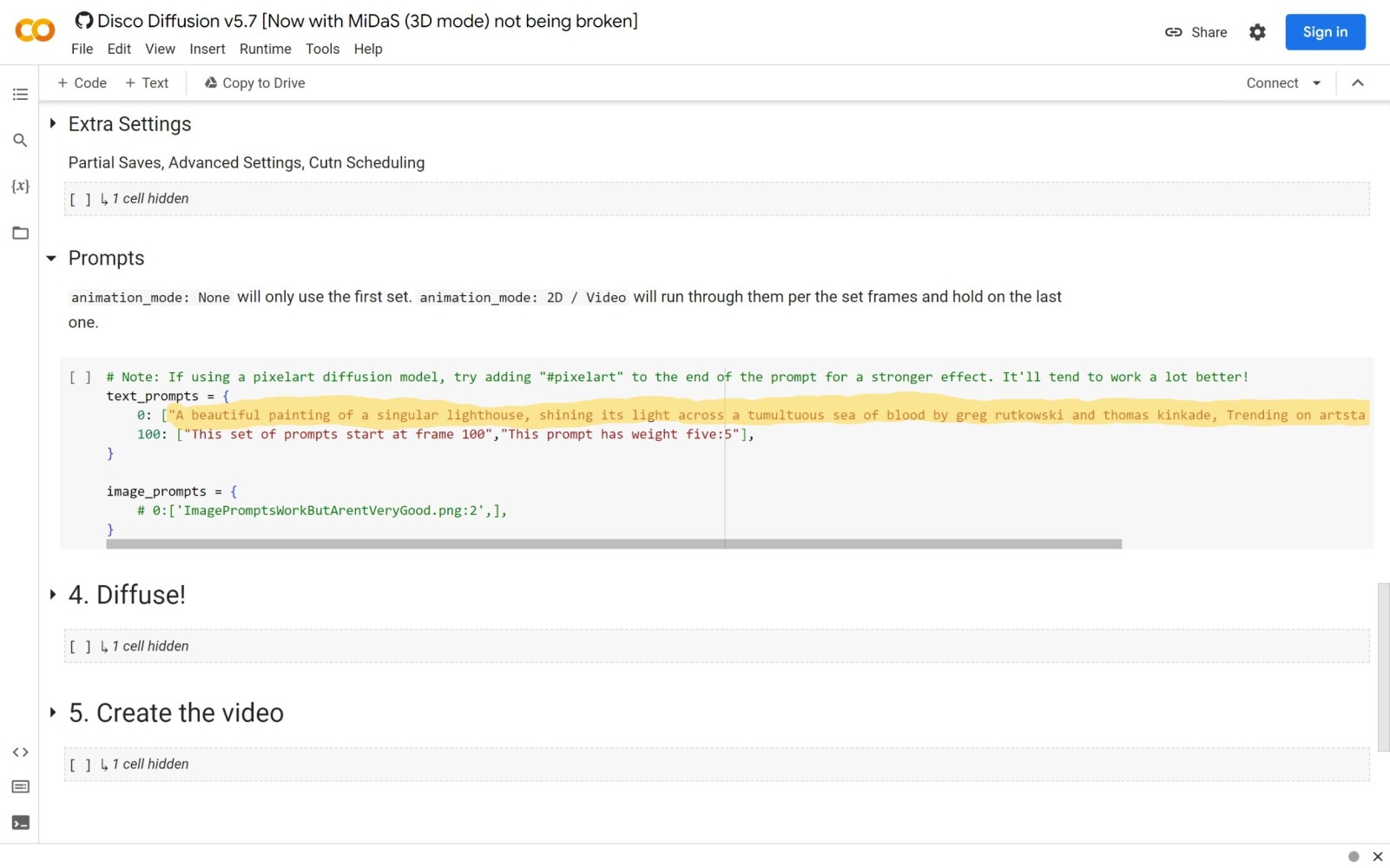 8964 copyright protection733PENANAA1ykI9yQLh 維尼
8964 copyright protection733PENANAA1ykI9yQLh 維尼
5. 展開Diffuse!修改n_batches,n_batches等於圖畫數量,50張太多了,建議改到20以下的數字。8964 copyright protection733PENANAGfufyexisY 維尼
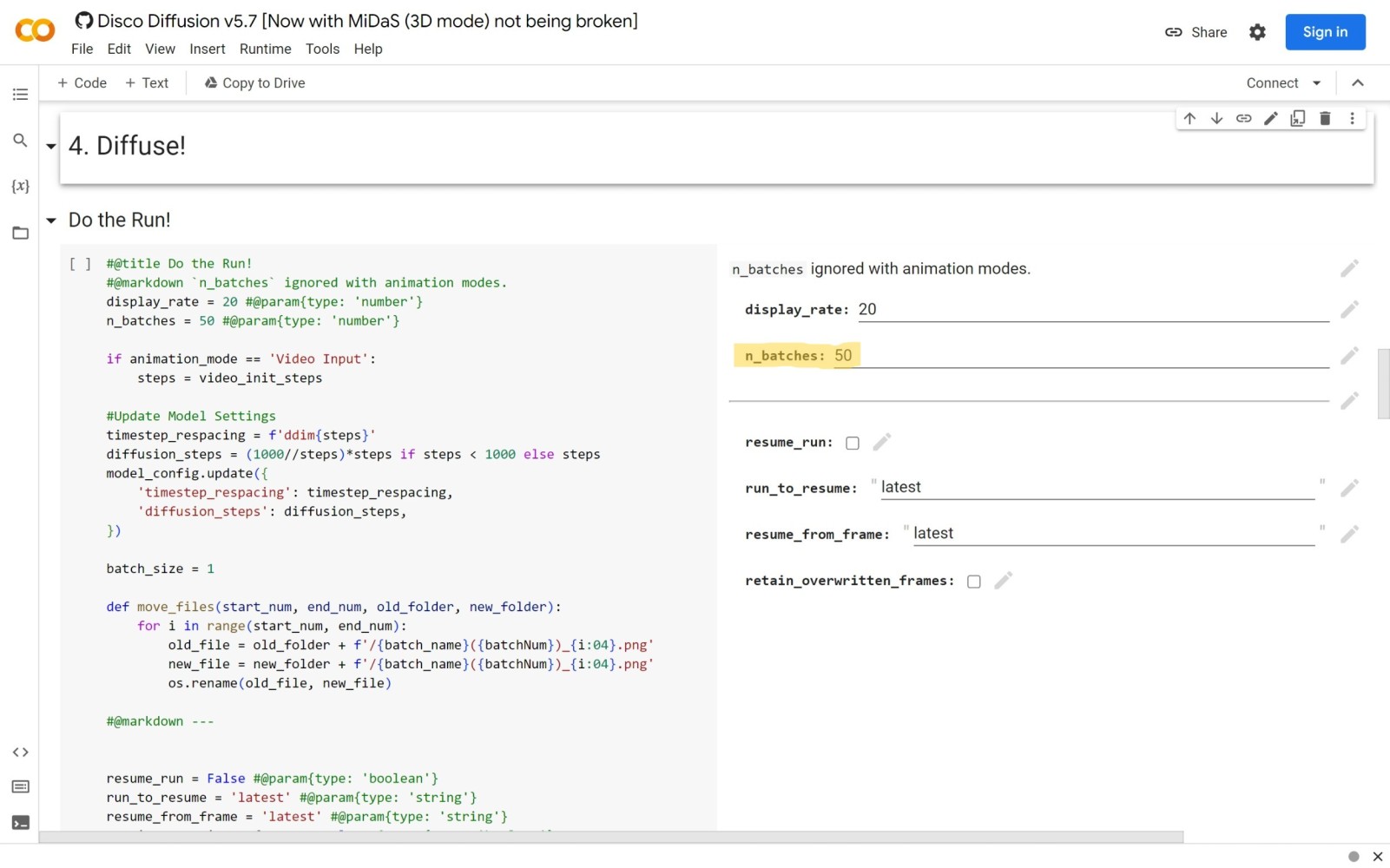 8964 copyright protection733PENANAYSVz63RANr 維尼
8964 copyright protection733PENANAYSVz63RANr 維尼
6. 按Runtime,然後按run all。8964 copyright protection733PENANAL9wqZaV37Y 維尼
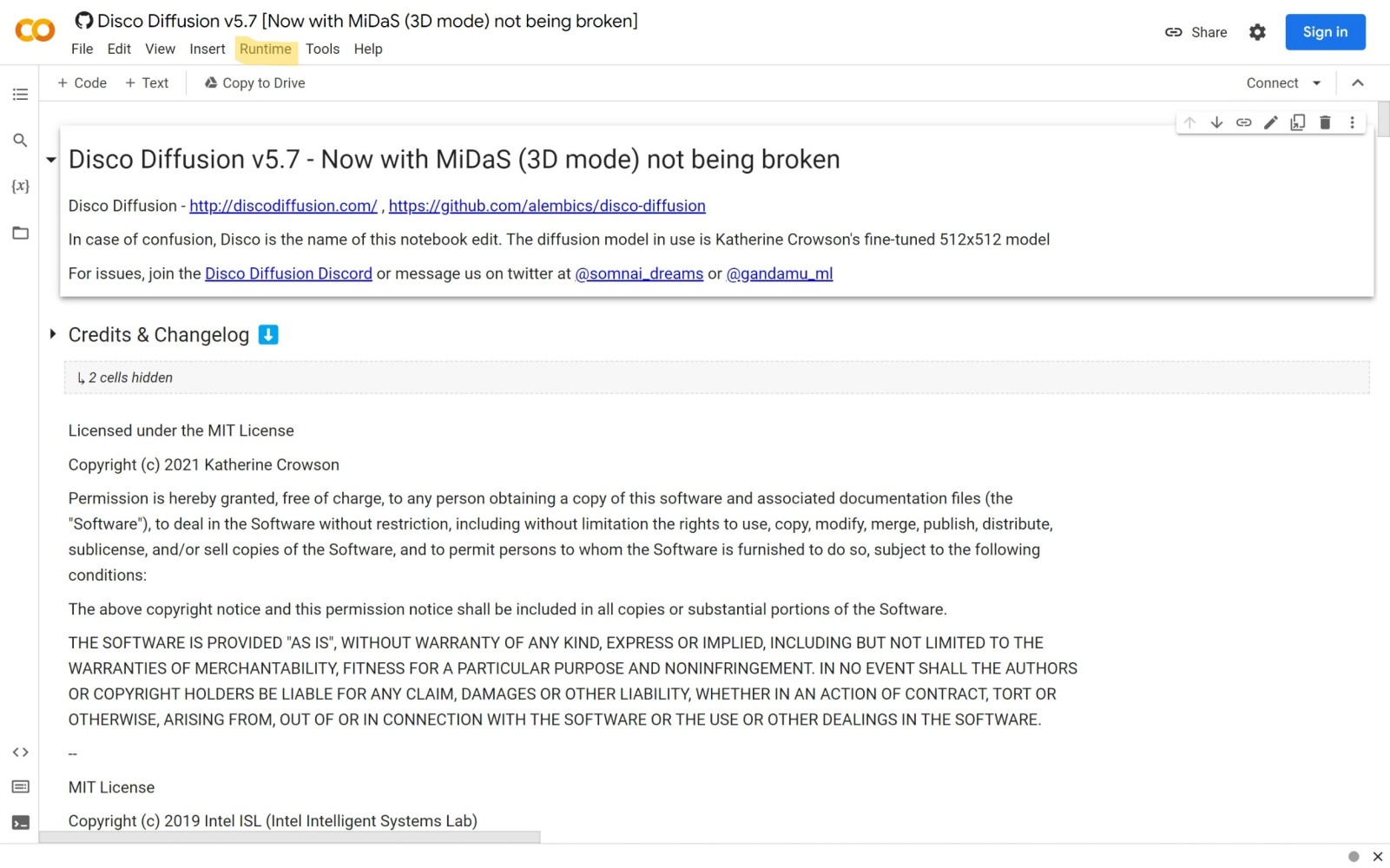 8964 copyright protection733PENANALWSBlFKbeK 維尼
8964 copyright protection733PENANALWSBlFKbeK 維尼
7. 等待結果期間保持電腦開機,不要離開頁面。8964 copyright protection733PENANA052WeuX7hW 維尼
8. 結束後到google drive查看圖片。8964 copyright protection733PENANAesWJcMNLcx 維尼
216.73.216.82
ns216.73.216.82da2