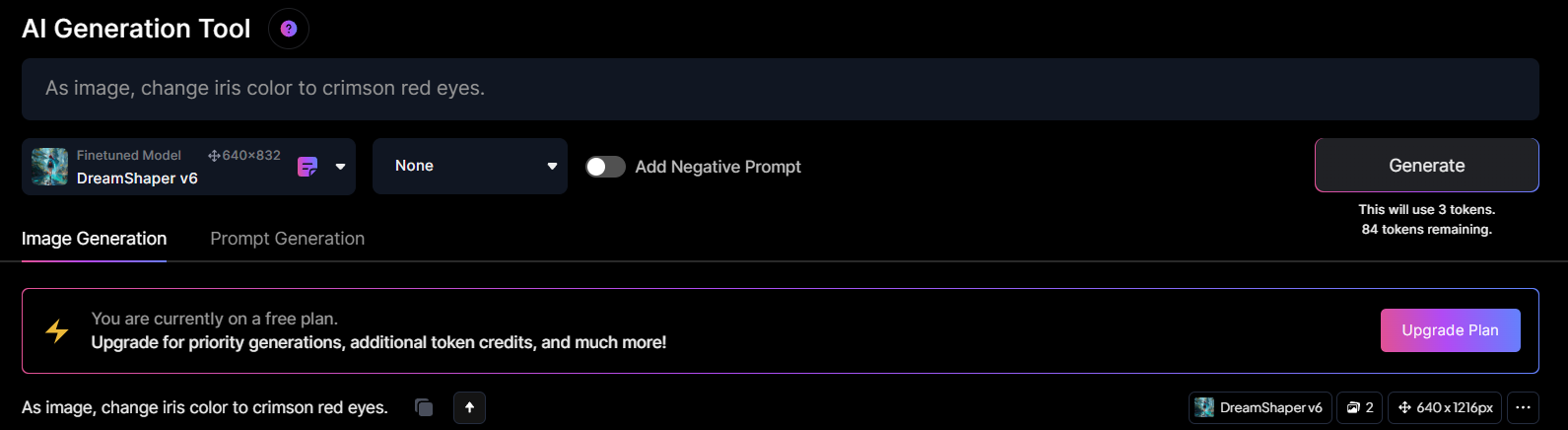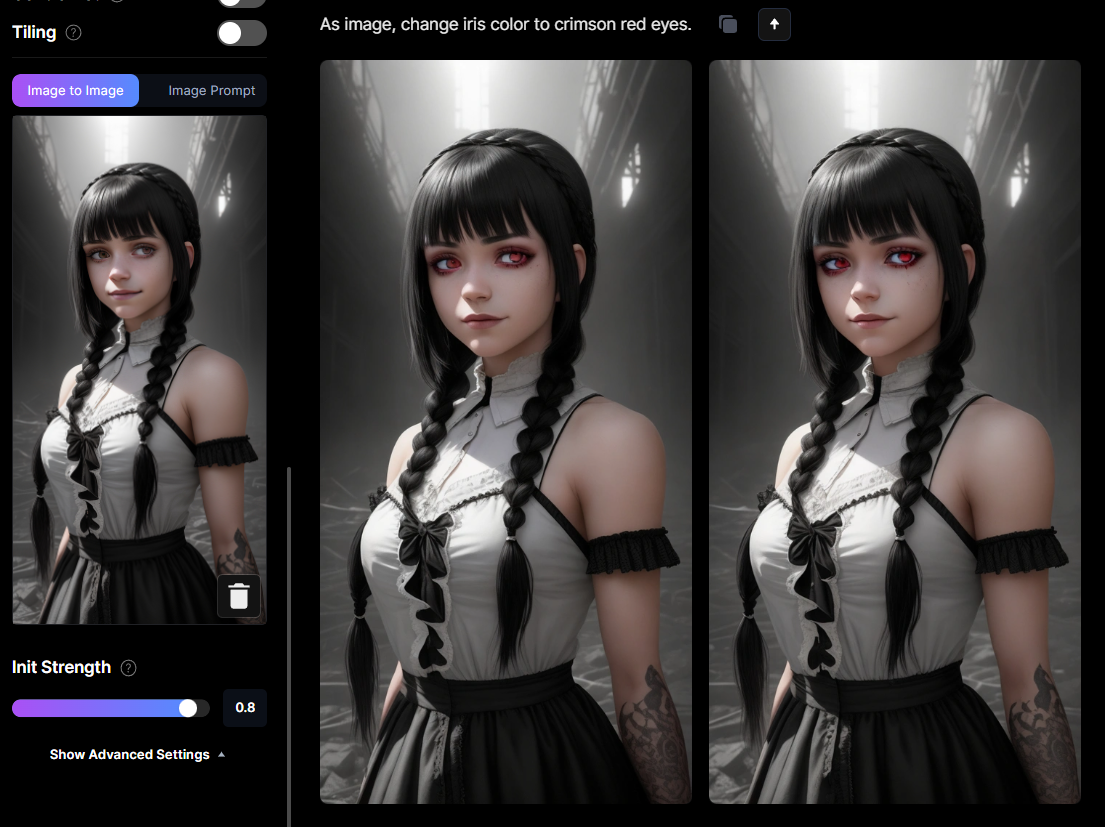x
x
No Plagiarism!lSI3VCuRWVI7voxpoIIQposted on PENANA
來,話不多說,先上結果圖。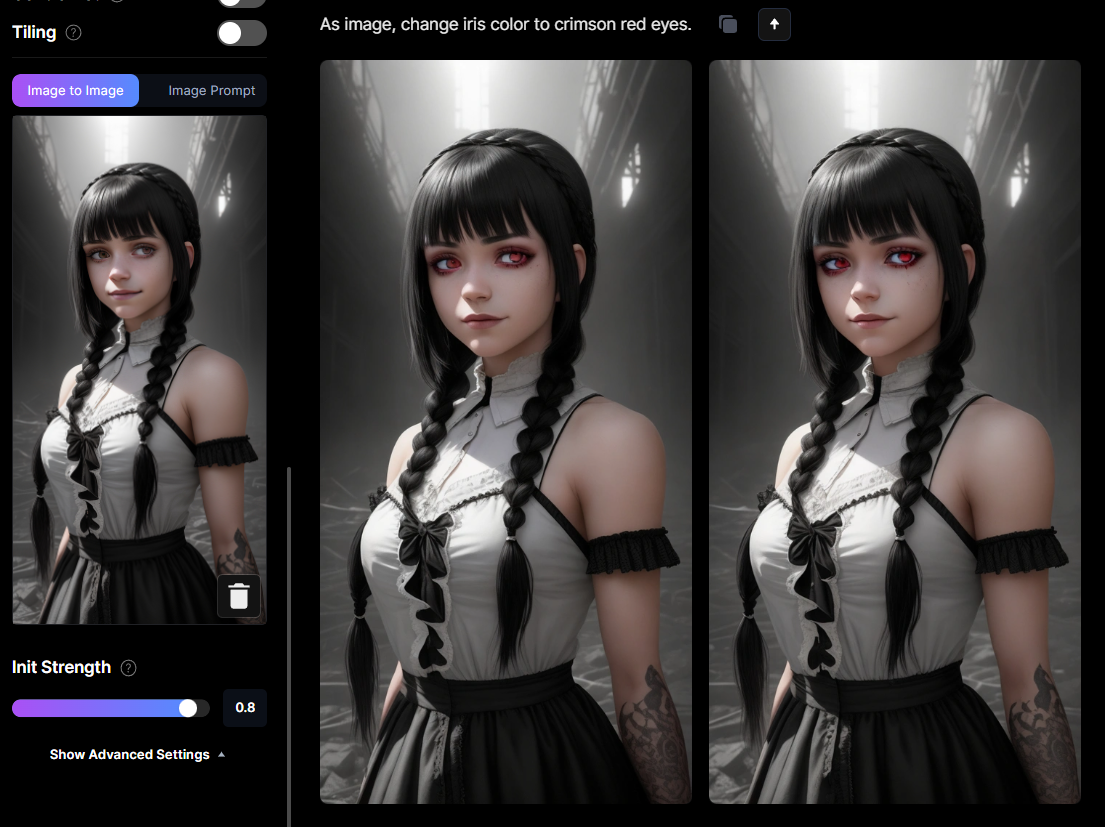 8964 copyright protection562PENANAUfGHFxItI6 維尼
8964 copyright protection562PENANAUfGHFxItI6 維尼
這是原圖8964 copyright protection562PENANAZrlULWwWnJ 維尼
 8964 copyright protection562PENANAj0xeQScxhW 維尼
8964 copyright protection562PENANAj0xeQScxhW 維尼
好的那麼,要如何改變人物的眼睛顏色呢?8964 copyright protection562PENANACB7deEZ6CQ 維尼
【實戰教學】8964 copyright protection562PENANArtRQV5fSus 維尼
首先,一樣從主頁點擊ai image generation進入ai生圖頁面。8964 copyright protection562PENANAEggpg9ECws 維尼
在左側上傳圖片,你可以直接將照片拖拉進下方那個箭頭區域,也可以點擊箭頭進行檔案選擇。8964 copyright protection562PENANAufm4Gi3Jd2 維尼
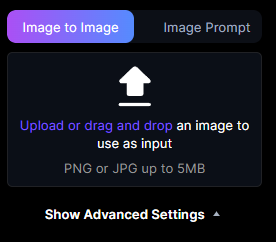 8964 copyright protection562PENANAln5b8bboJN 維尼
8964 copyright protection562PENANAln5b8bboJN 維尼
上傳好照片如下,請將下方的數值調整成0.88964 copyright protection562PENANASKGJi380p0 維尼
 在產生器中輸入文字8964 copyright protection562PENANA6PsRsAifjc 維尼
在產生器中輸入文字8964 copyright protection562PENANA6PsRsAifjc 維尼
As image, change iris color to crimson red eyes.8964 copyright protection562PENANAyFk2lOt4w4 維尼
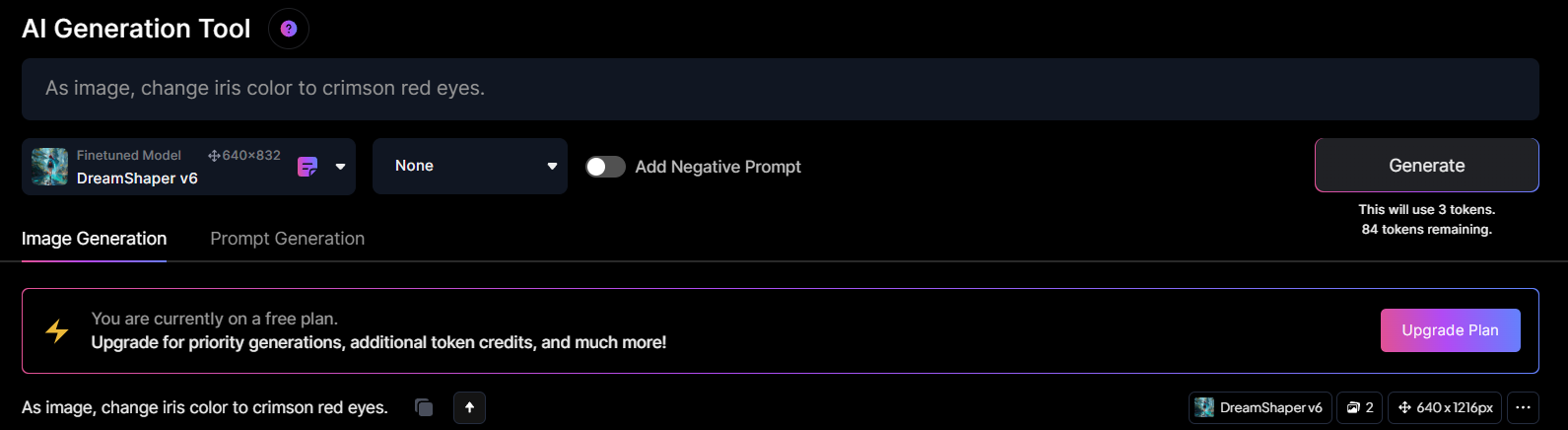 8964 copyright protection562PENANAxbfPdPSO0A 維尼
8964 copyright protection562PENANAxbfPdPSO0A 維尼
結果8964 copyright protection562PENANASUDLPWYS9s 維尼
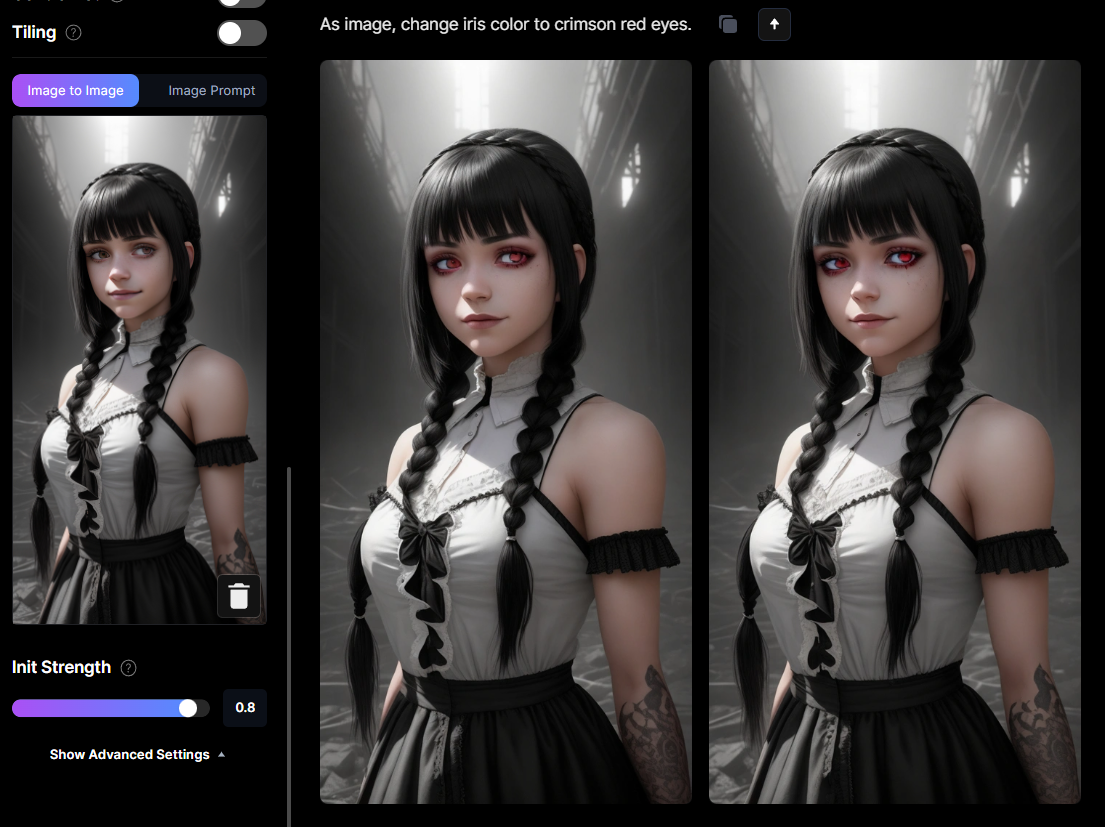 8964 copyright protection562PENANAPcySJ0qvjm 維尼
8964 copyright protection562PENANAPcySJ0qvjm 維尼
那麼如果要改變髮色呢?8964 copyright protection562PENANA7oO6xKZXt6 維尼
 8964 copyright protection562PENANAEroAIPUClB 維尼
8964 copyright protection562PENANAEroAIPUClB 維尼
請將下方的數值拉到0.68964 copyright protection562PENANARAFIfQztbx 維尼
文字輸入:8964 copyright protection562PENANANvoESRjIYV 維尼
As input image, Facial features as input image, change iris color to crimson red eyes, change hair color to dark red hair.8964 copyright protection562PENANAkTfokCGoaY 維尼
中譯:8964 copyright protection562PENANAr7FOM24xzx 維尼
以輸入圖像為基準,臉部特徵作為輸入圖像,將虹膜顏色更改為深紅色眼睛,將頭髮顏色更改為深紅色頭髮。8964 copyright protection562PENANAeSohZx1fCL 維尼
下方的數值決定你產出的圖和原圖有多像,數值越低,文字可改變輸入圖的占比越多。8964 copyright protection562PENANAmIPvwXnCDr 維尼
至於為甚麼加入"Facial features as input image",因為你下方的數值調整越低,人物臉部會越接近他模板的臉,也就是說和你提供的照片差異會越大。8964 copyright protection562PENANAGzEJRep5FT 維尼
566Please respect copyright.PENANAUoAXjq6HUd
8964 copyright protection562PENANARWcpwIZL2x 維尼
566Please respect copyright.PENANAc6cVXsYGS7
8964 copyright protection562PENANAhuHtXHxJ1l 維尼
216.73.216.94
ns216.73.216.94da2
 x
x
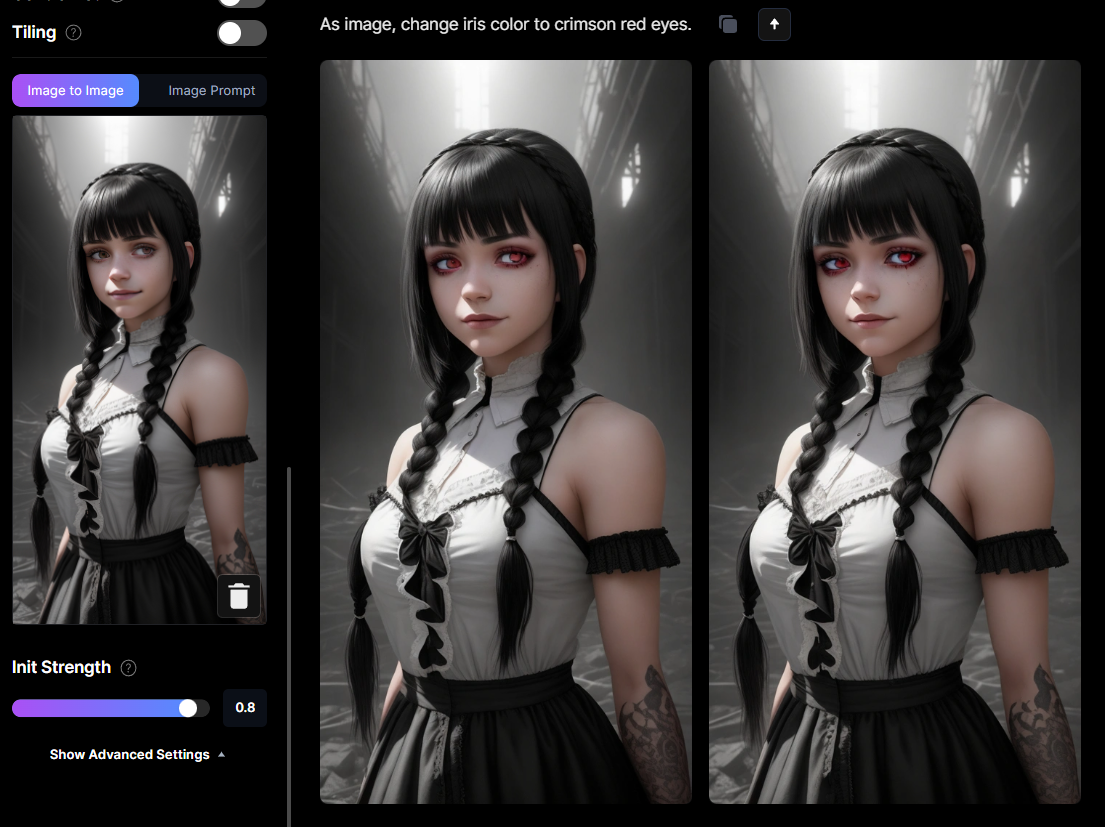

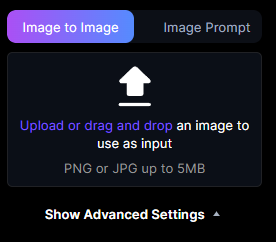
 在產生器中輸入文字
在產生器中輸入文字